9 Steps on the Path to Personalization
Jul 15, 2022 • Tracey Barber, VP, Corporate Marketing


Schema markup, also known as structured data, is a powerful tool that helps search engines better understand and categorize the content on your website. By implementing schema, you provide detailed information about your business, products, services, and other key areas, making it easier for search engines like Google to index your website accurately.
The most widely used method for adding schema markup today is through JSON-LD (JavaScript Object Notation for Linked Data). With JSON-LD, schema is embedded in your site or application using a <script> tag, enabling enhanced search features such as rich snippets, improved visibility in search results, and increased click-through rates.
Standing out in both traditional search and voice search results is essential for modern search engine optimization (SEO) and answer engine optimization (AEO) and leveraging structured data gets you there.
Schema markup is an essential SEO tactic that enhances your website’s visibility in Google’s search engine results pages (SERPs). By implementing structured data, you enable the display of rich snippets—such as ratings, FAQs, and event details—which can increase click-through rates and drive more targeted traffic to your site.
While schema markup is just one component of a comprehensive digital marketing strategy, its primary benefit lies in helping search engines accurately interpret and index your website’s content. Using schema markup not only boosts your SEO performance but also supports better answer engine optimization (AEO), making your content more accessible for voice search and AI-powered search experiences.
Schema.org was established in 2011 by Google, Microsoft, Yahoo, and Yandex to create a unified standard for structured data on the web. Its primary goal is to standardize HTML tags and microdata to help search engines better interpret and categorize website content, supporting the broader vision of the semantic web project; making data more accessible and meaningful for both humans and machines. By providing a shared vocabulary for structured data, Schema.org enables search engines to deliver richer, more relevant search results and enhances the visibility and understanding of web content
While sites do not have to use every type of Schema on their website, many common Schema types can be applied to different kinds of businesses.
Consider the following commonly used types of Schema:
While this is a shortened list, the full list of schema types can be found on Schema.org.
With all of these schema types, choosing the right one for your website may seem daunting, but it's relatively straightforward after some initial planning. Google has an example of how to use both “Course” and “Organization” together in the same schema markup:
<html>
<head>
<title>Introduction to Computer Science and Programming</title>
<script type="application/ld+json">
{
"@context": "https://schema.org",
"@type": "Course",
"name": "Introduction to Computer Science and Programming",
"description": "Introductory CS course laying out the basics.",
"provider": {
"@type": "Organization",
"name": "University of Technology - Eureka",
"sameAs": "http://www.ut-eureka.edu"
}
}
</script>
</head>
<body>
</body>
</html>
In this example, multiple types of schema are used, including organization and course. The organization refers to the University of Technology-Eureka and the course is “Introduction to Computer Science and Programming.” Using schema markup, search engines and LLMs can easily find this information during a crawl and index it appropriately.
Additionally, if your company sells products through your website, you would want to add product details, for example, again from Google:
<html>
<head>
<title>Executive Anvil</title>
<script type="application/ld+json">
{
"@context": "https://schema.org/",
"@type": "Product",
"name": "Executive Anvil",
"image": [
"https://example.com/photos/1x1/photo.jpg",
"https://example.com/photos/4x3/photo.jpg",
"https://example.com/photos/16x9/photo.jpg"
],
"description": "Sleeker than ACME's Classic Anvil, the Executive Anvil is perfect for the business traveler looking for something to drop from a height.",
"sku": "0446310786",
"mpn": "925872",
"brand": {
"@type": "Brand",
"name": "ACME"
},
"review": {
"@type": "Review",
"reviewRating": {
"@type": "Rating",
"ratingValue": "4",
"bestRating": "5"
},
"author": {
"@type": "Person",
"name": "Fred Benson"
}
},
"aggregateRating": {
"@type": "AggregateRating",
"ratingValue": "4.4",
"reviewCount": "89"
},
"offers": {
"@type": "Offer",
"url": "https://example.com/anvil",
"priceCurrency": "USD",
"price": "119.99",
"priceValidUntil": "2020-11-20",
"itemCondition": "https://schema.org/UsedCondition",
"availability": "https://schema.org/InStock"
}
}
</script>
</head>
<body>
</body>
</html>
In this example, schema is added for image files, product description, aggregate rating, brand name, and even availability. All of this data helps the search engines determine the type of content to index and ultimately show in search results.
Fortunately, not all schema markup has to be hand-coded. There are some powerful and beneficial tools to help you. Merkle has its Schema Markup Generator tool with fields ready to plug in.
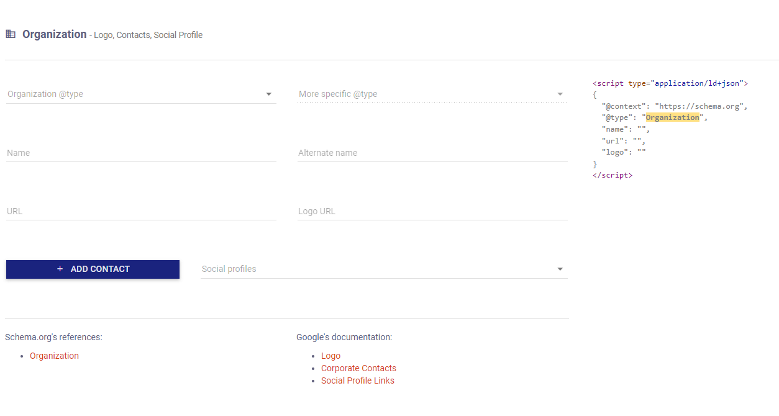
Also, Steal Our JSON-LD has some great examples that can be updated to fit your organization’s needs.
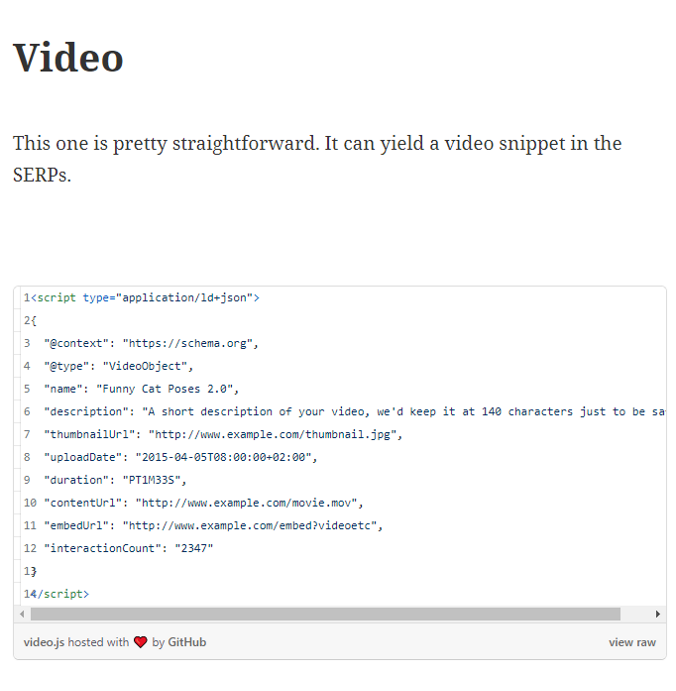
Thankfully there are some great tools for testing your schema both before and after implementation.
Google has the Rich Results Test where you can either enter a URL to test or paste in the code directly. Additionally, Schema.org has its own validator.
These are the basics of schema implementation but there is much more that could be done by using other existing schema types that fit your organization or creating and testing a custom schema markup. The use of schema continues to change over time and providing the search engines with updated, accurate information can only help your brand or organization.
